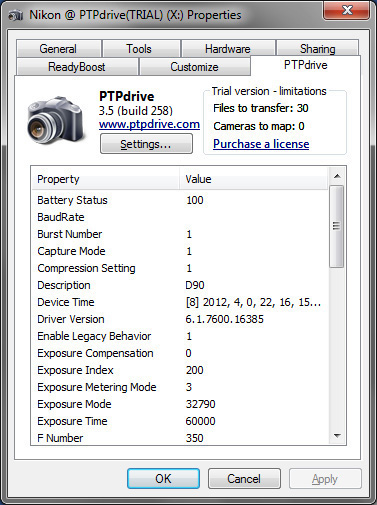|
Features |
Comparing the PTPdrive against different components and Windows versions
Availability of the PTPdrive features in various Windows versions
'PTPdrive' application
'PTPdrive Settings' application for configuring the PTPdrive
'Filename Format Builder' application
Drive letter mapping
Shell integration
|
PTPdrive |
Scanner and Camera Wizard (XP, 2003) |
Windows Explorer (XP, 2003) |
Windows Explorer (Vista and newer) | |
|---|---|---|---|---|
|
Drive letter mapping |
✓ |
✕ |
✕ |
✕ |
|
Fully customizable |
✓ |
✓ |
✓ |
✓ |
|
Access to JPG pictures, AVI movies |
✓ |
✕ |
✓ |
✓ |
|
Access to JPG and RAW (NEF) |
✓ |
✕ |
✕ |
✓ |
|
Access to pictures which have the same file |
✓ |
✕ |
✕ |
✓ |
|
Access to original folders as present in the camera |
✓ |
✕ |
✕ |
✓ |
|
Windows XP |
Windows Vista and newer |
|
|---|---|---|
|
Drive letter mapping |
✓ |
✓ |
|
Custom icon for PTPdrive mapped drives |
✕ |
✓ |
|
Custom icon for PTPdrive mapped drives |
✓ |
✓ |
|
Shell integration - extending mapped drive's context menu |
✓ |
✓ |
|
Shell integration - extending camera's context menu |
✓ |
✕ * |
|
Integration to Windows AutoPlay (Camera Connected) event |
✓ |
✓ |
|
Camera serial number support |
✕ |
✓ |
|
Dual memory card camera support |
✕ |
✓ |
|
Free space available on camera's memory card |
✕ |
✓ |
*"Thanks" to Windows Resource Protection
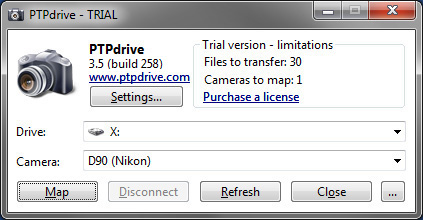
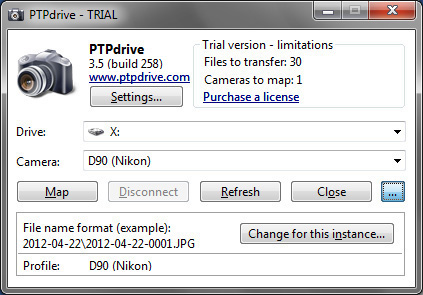
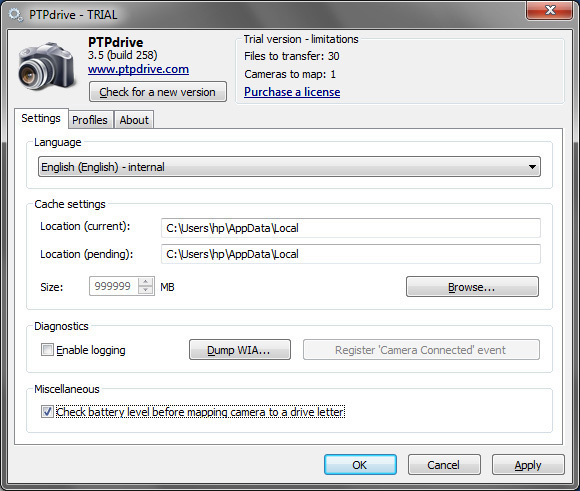
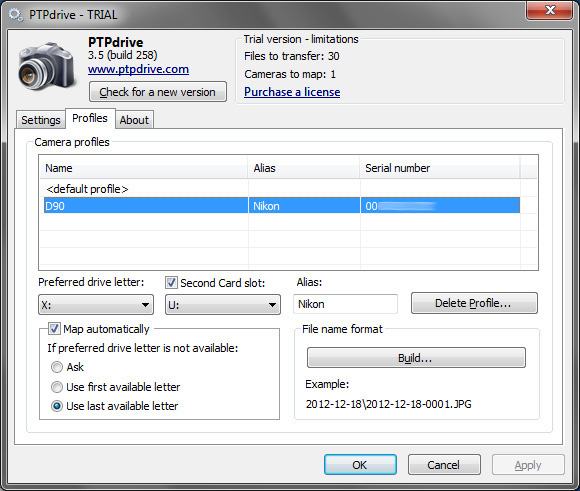
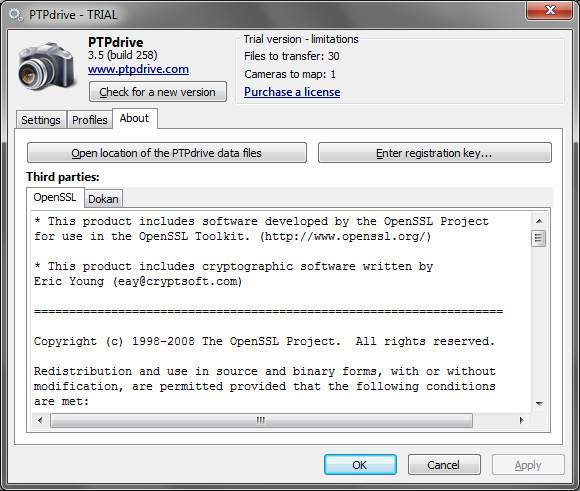
All the above metadata are substituted with real data from the pictures at the time the camera is mapped to a drive letter and file list is populated. The original filenames are not physically changed in the camera.
The final filename can contain user-defined strings and metadata, in any combination. The whole filename can be converted to lowercase, uppercase, or left as is. The window of the Filename Format Builder is resizable to accommodate large amount of metadata items selected and/or text entered.
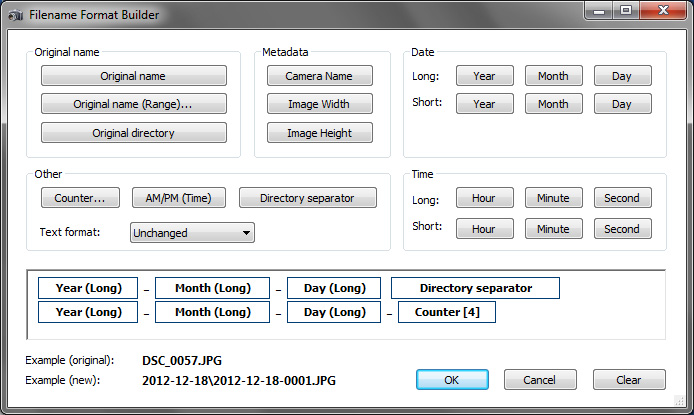
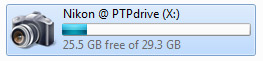

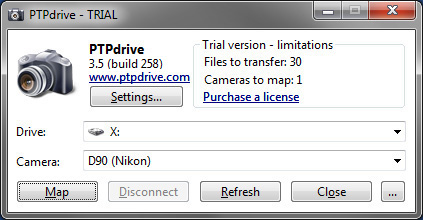
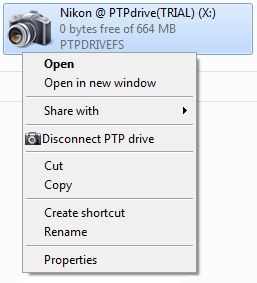
|
"Map as PTP drive..." menu item to map this camera to a drive letter (if the camera is not mapped yet). |
"Already mapped as V:" disabled menu item to let you know the mapping is already done. |
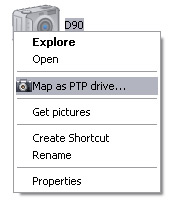 |
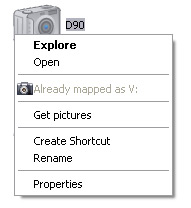 |